For the past ten years or so, I’ve always used my own index.htm file as the homepage for all my browsers, adding to it the links I visit the most. Over the years I added and deleted links, and occasionally tweaked the css, but for the past few years, it’s been pretty static.
I recently had two weeks off from two of my jobs, and took the opportunity to completely redesign it. I took this opportunity to learn how to use web fonts*, and added a JavaScript flying stars background.
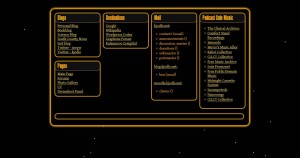
If it looks familiar, it’s because I based its design on the computer readouts from the Enterprise-D in Star Trek: The Next Generation. I only wish the above illustration showed the stars moving about, but if you’ve seen the old Windows “flying through space” screensaver, you’ll know what it looks like.
I liked it so much that I spent a fair amount of time just sitting there looking at it, before realizing that I really needed to update all the links. This may be the first time I’ve ever stressed appearance before content. Oh, well.
*[d12-small]I used the lcars font, which I got from lcarsx32.com.[/d12-small]
 This work is licensed under a Creative Commons Attribution-NonCommercial-ShareAlike 4.0 International License.Permalink for this article:
This work is licensed under a Creative Commons Attribution-NonCommercial-ShareAlike 4.0 International License.Permalink for this article:https://iswpw.net/2013/01/04/new-personal-home-page/
