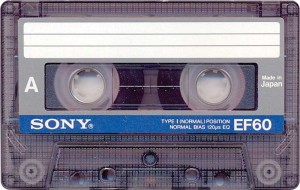
The easiest way to find my latest podcasts is to use RSS. To do that, you need to use an RSS-capable browser, like Safari, or my favorite, Firefox. Then click on any of the links below:
- Project Wideawake RSS – new and different music
- the Silent Noise Project RSS – not your father’s podcast
- small lucky waffle RSS – notes from a pre-digital childhood (first episode in a few weeks)
A window will pop up that looks something like this:
Choose a location for where you want to save the bookmark. (I created a folder called “Feeds” in my Bookmarks Toolbar and save all my feeds there. Click “Subscribe.”
Once you’ve done that, just left-click on the feed bookmark, and a menu will pop showing the latest episodes. Navigate to the one you want and then left-click on it.
Of course, to follow the feed for this entire blog, just click on the RSS icon (the left-most one in the row of icons above).
Or you can use this link to follow all of my podcast projects.
Good luck!
 This work is licensed under a Creative Commons Attribution-NonCommercial-ShareAlike 4.0 International License.Permalink for this article:
This work is licensed under a Creative Commons Attribution-NonCommercial-ShareAlike 4.0 International License.Permalink for this article:https://iswpw.net/2011/07/17/how-to-use-rss-to-follow-my-podcasts/

0 comments on “How to use RSS to follow my podcasts”
2 pingbacks/trackbacks on “How to use RSS to follow my podcasts”
Sorry, but comments are closed.